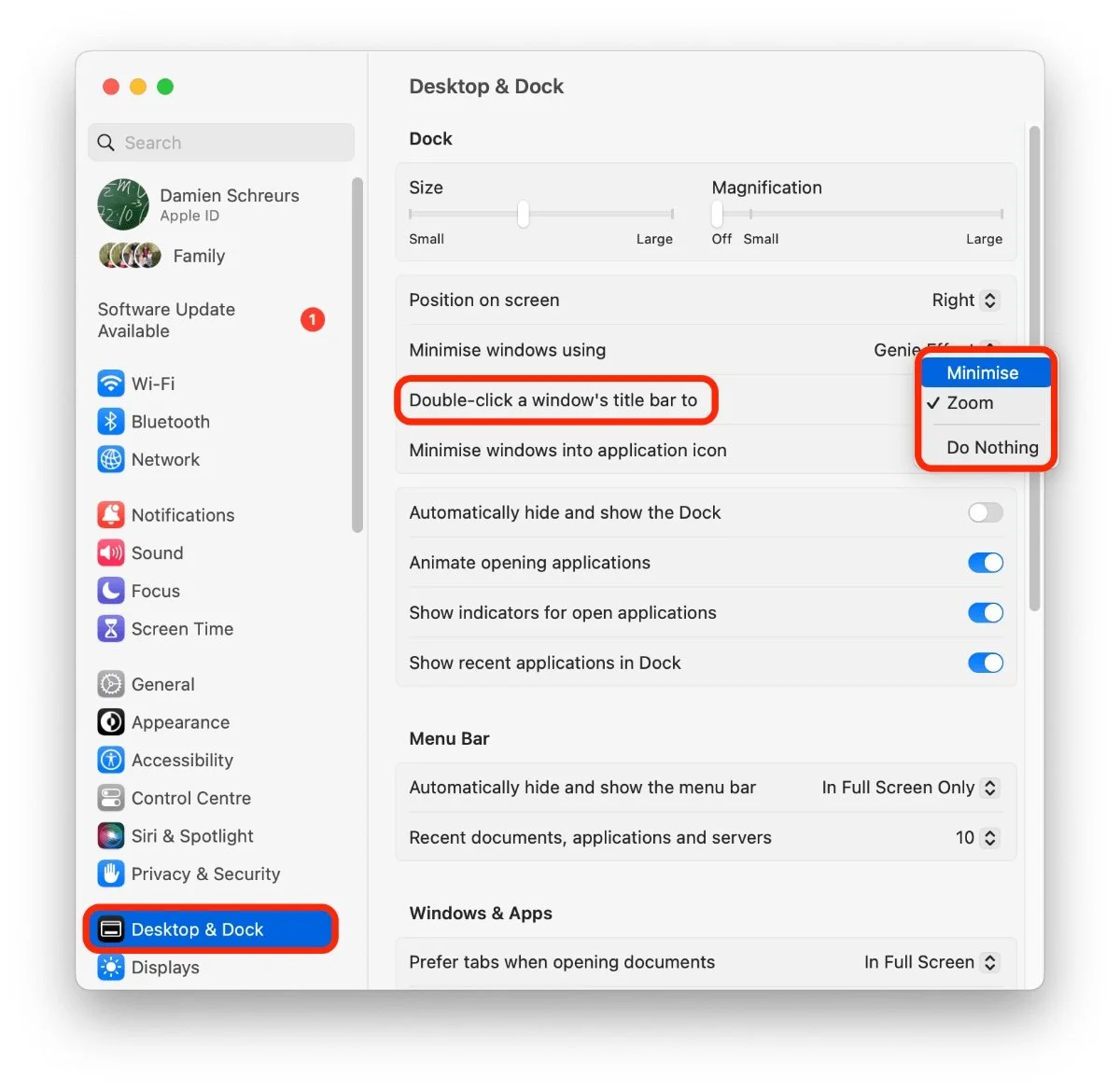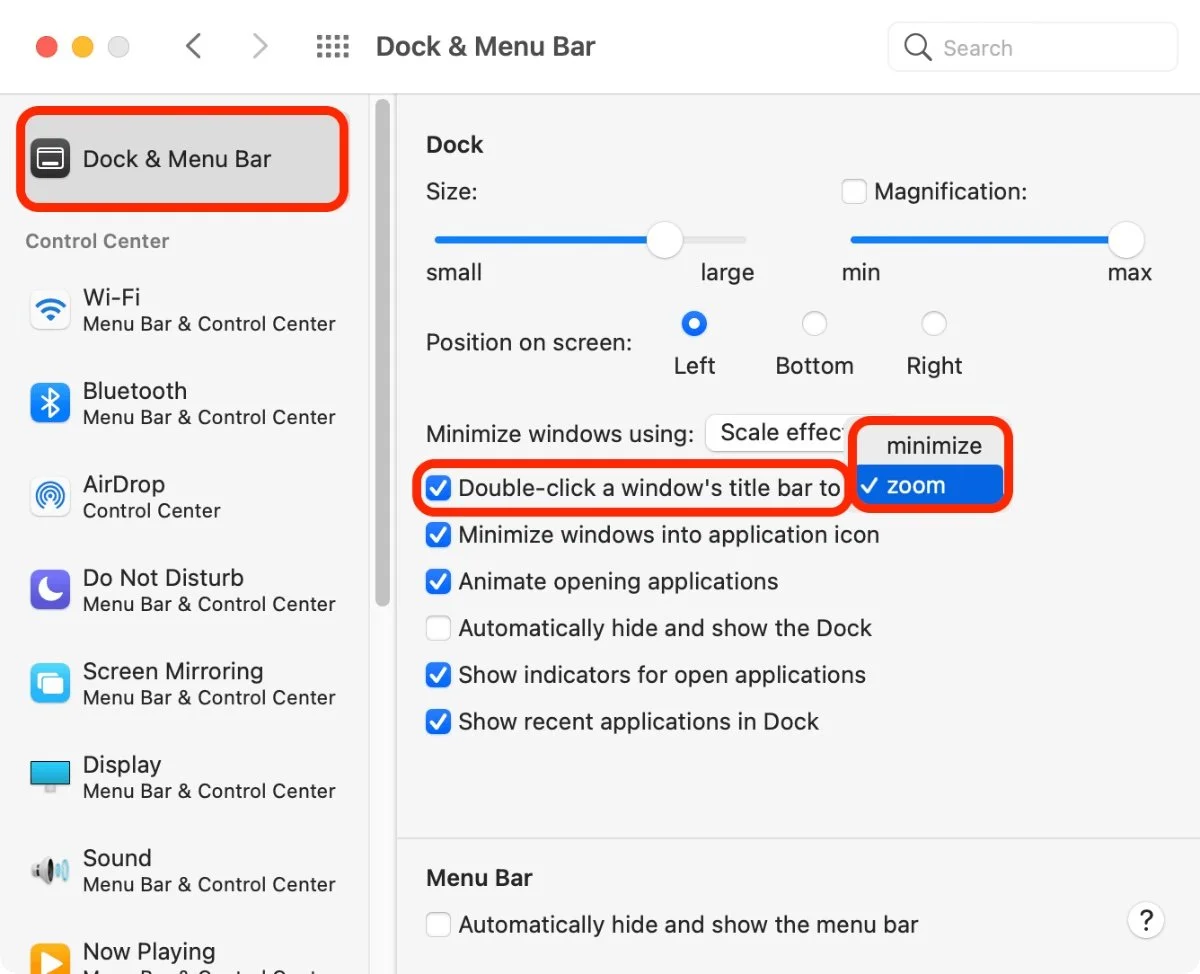Did you know that you can quickly minimize application windows on your Mac with a double-click?
By default, double-clicking on an application's title bar (top) will make it bigger (by increasing its height or maximising it) and doing it again, will revert it to its previous size:
If you'd rather minimise your application windows:
Open System Preferences or System Settings
Click on 'Dock & Menu Bar'
Under "Double-click a window's title bar to" select 'minimise' instead of 'zoom'
Here's a screenshot for macOS 13 Ventura:
And another screenshot for macOS 12 Monterey or earlier:
After activating 'Minimise', double-clicking on an application window's title bar will make it disappear from the screen:
And you, how often do you double-click on the title bar of your application windows?
Want to receive this kind of tip automatically via e-mail alongside Apple news?
Just click on the thumbnail below to join the club