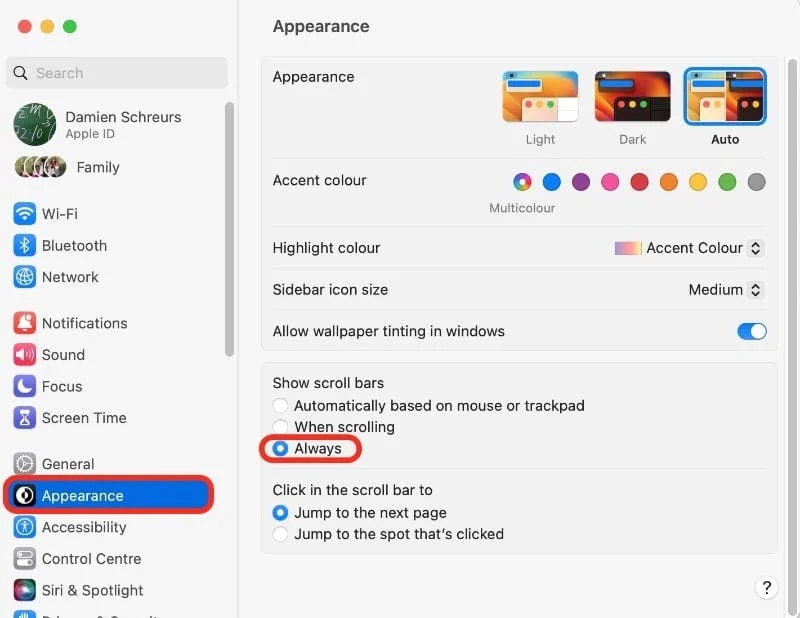Did you know that you can make the scroll bars (along the right edge of app windows or sidebars) visible at all times?
By default, macOS hides the scroll bars until one moves the cursor.
In some cases, using scroll bars could save us time but if we're not quick enough, the scroll bar will disappear before we have a chance to grab it or click on it.
Well, it's possible to tell macOS to always show those scroll bars.
On macOS 12 Monterey or earlier, open System Preferences > General and tick the box that says "Always"
On macOS 13 Ventura or later, open System Settings > Appearance and tick the "Always" box
And you, how often do you need to grab those scroll bars?
Want to receive this kind of tip automatically via e-mail alongside Apple news?
Just click on the thumbnail below to join the club