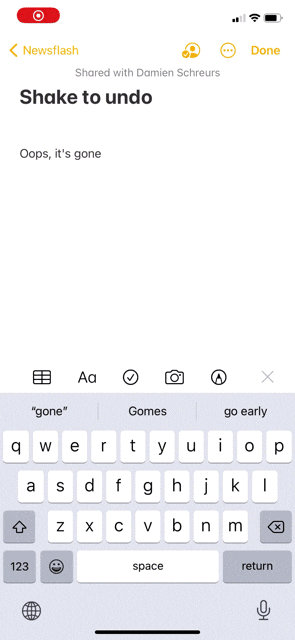Since the dawn of iOS, it’s possible to quickly undo an action on your iPhone (and iPad) by shaking it.
This feature is simply called '“Shake to undo”.
So yes, imagine you type something, select this text to copy it, but instead erase it.
No panic!
Just shake your iPhone then tap on “Undo” and you’re back to where you were.
Here’s a quick demo:
Normally this feature is turned on by default.
To double-check:
Open 'Settings'
Tap on 'Accessibility'
Tap on 'Touch' (1st option for the Physical and Motor category)
Scroll down and “Shake to undo” should be turned ON
On earlier versions of iOS, just visit Settings → General
What a pleasure to simply shake my iPhone to recover any silly mistake 🙂
And you, how often do you shake your iPhone to undo stuff?
Want to receive this kind of tip automatically via e-mail alongside Apple news?
Just click on the thumbnail below to join the club