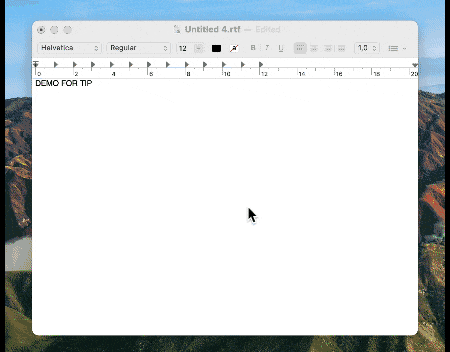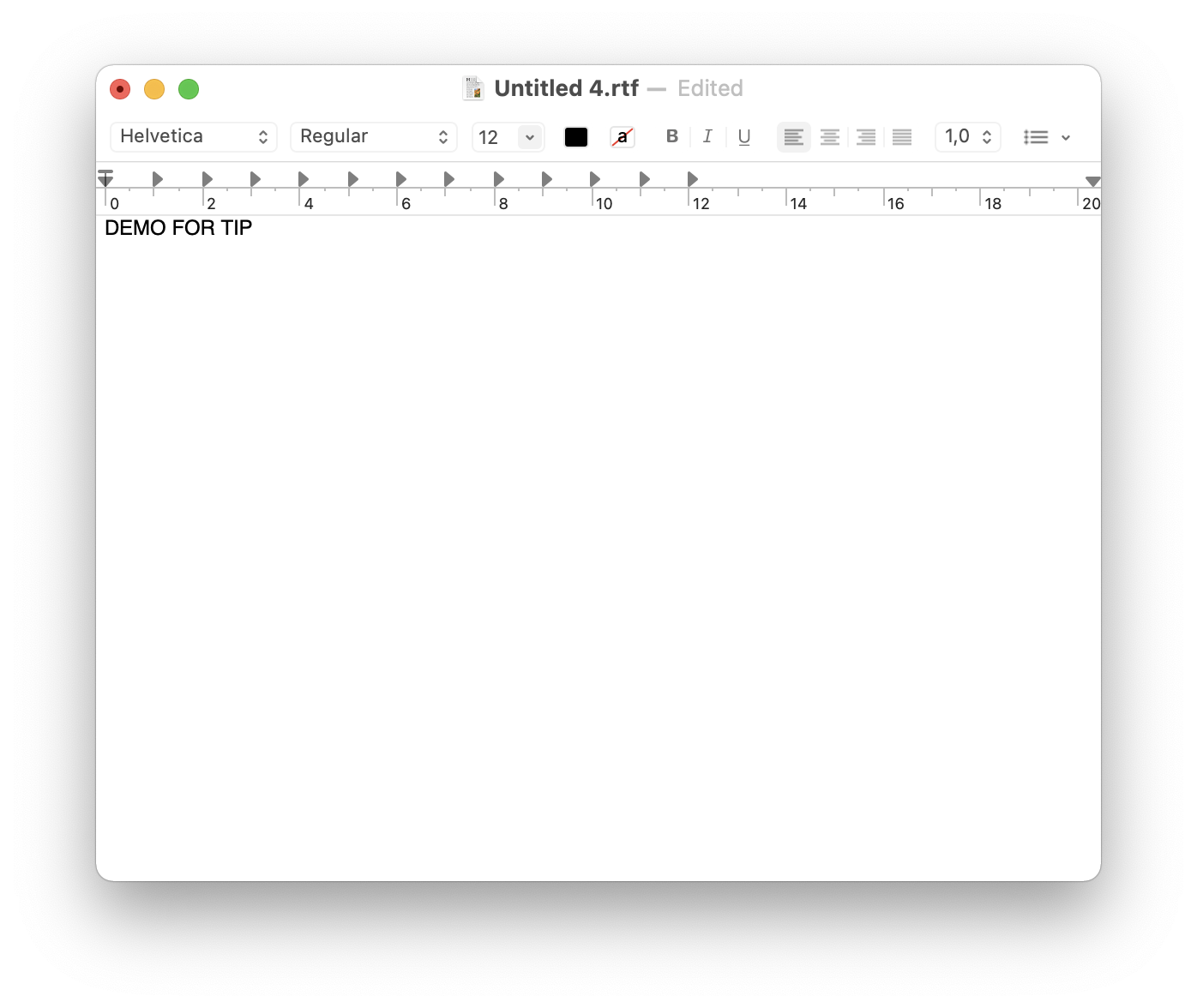On your Mac, you might already know the keyboard shortcuts to take the following kinds of screenshots:
Shift+Command+3 ( ⇧ ⌘ 3) to capture the entire screen
Shift+Command+4 ( ⇧ ⌘ 4) to capture a portion of the screen
But did you know that you can also capture a snapshot of an entire app window without needing to drag the crosshair around said app window?
After invoking Shift+Command+4, just press the spacebar and the pointer will change from a crosshair into a camera icon.
In that mode, the window under the mouse cursor will turn blue indicating it's the one currently targeted, so simply clicking on the theft mouse button will take a snapshot of that window.
By default, the snapshot will include a grey shadow around the window (see below):
Snapshot with a shadow (Size = 302 KB)
It's possible to remove this shadow (and reduce the file size) by holding the Option key while clicking on the desired window:
Snapshot without a shadow (File size = 58 KB)
In summary:
Shift+Command+4 then Spacebar then Click will snapshot an entire app window with a shadow
Shift+Command+4 then Spacebar then Option+Click will snapshot an entire app window without a shadow
In case you never want a shadow, you can change the default behaviour:
Open the Terminal app (via Command + Spacebar then type Terminal)
Run the two following Terminal commands:
defaults write com.apple.screencapture disable-shadow -bool true killall SystemUIServer
After running those two commands, Shift+Command+4+Spacebar will snapshot a window without a shadow.
If you want to revert back, just replace “-bool true” by “-bool false” in the first terminal command:
defaults write com.apple.screencapture disable-shadow -bool false killall SystemUIServer
And you, how often do you need to make screenshots of an entire app window on your Mac?
Want to receive this kind of tip automatically via e-mail alongside Apple news?
Just click on the thumbnail below to join the club