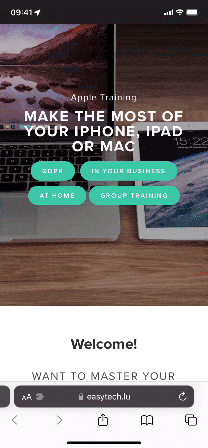Did you know that since iOS 15, you can choose whether Safari's address bar is at the top or at the bottom?
To switch the location, just tap on the "aA" symbol in Safari's address bar:
If it's at the top, you'll see an option that says "Show Bottom Tab Bar"
If it's at the bottom, the option will be "Show Top Address Bar"
In addition to being easier to reach, having the tab bar at the bottom allows swiping right or up to quickly navigate to other tabs:
And you, what's your preferred location for Safari's address bar on your iPhone, and why?
Want to receive this kind of tip automatically via e-mail alongside Apple news?
Just click on the thumbnail below to join the club