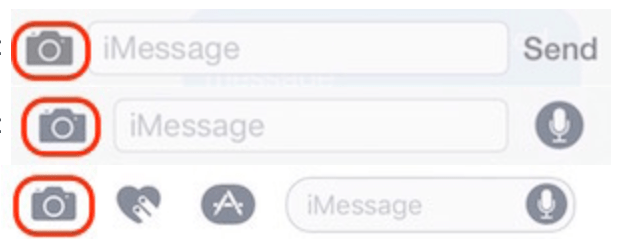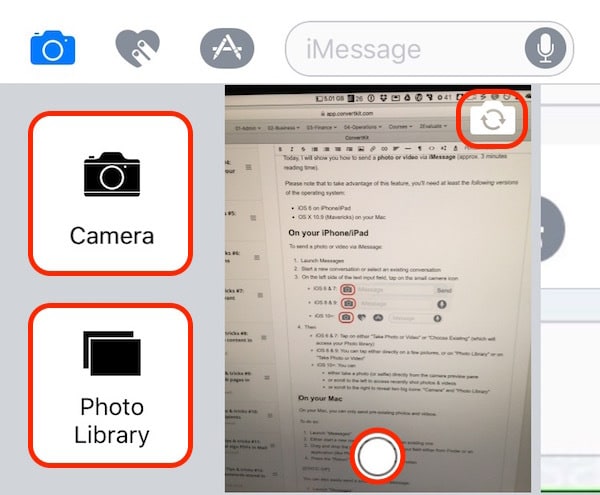In this post, I will show you how to send a photo, video or audio message via iMessage on your iPhone.
Please note that to take advantage of this feature, your iPhone needs to run at least:
iOS 6 for photos & videos
iOS 8 for audio messages
Photos & Videos
iOS 12
To send a photo or video via iMessage on iOS 12:
Launch Messages
Start a new conversation or select an existing conversation
You have two choices:
To select an existing photo or video, tap on the App store icon, then on the Photos icon
To either take a photo or video, tap on the camera icon then choose what you want to do
iOS 11 and earlier
Launch Messages
Start a new conversation or select an existing conversation
On the left side of the text input field, tap on the small camera icon
Then
iOS 6 & 7: Tap on either "Take Photo or Video" or "Choose Existing" (which will access your Photo library)
iOS 8 & 9: You can tap either directly on a few pictures, or on "Photo Library" or on "Take Photo or Video"
iOS 10 & 11: You can
either take a photo (or selfie) directly from the camera preview pane
or scroll to the left to access recently shot photos & videos
or scroll to the right to reveal two big icons: "Camera" and "Photo Library"
Audio messages
To send an audio message:
Launch Messages
Start a new conversation or select an existing conversation
Long press on the small microphone on the right side of the text entry field
Record your message while keeping the microphone icon pressed
Release your finger to stop the voice recording
If you're not satisfied: press on the button with the X inside to delete it
If you're satisfied, tap on the bubble with the upward facing arrow inside
And you, how often do you send photos, videos or audio messages via iMessage?
Please let me know in the comments below!