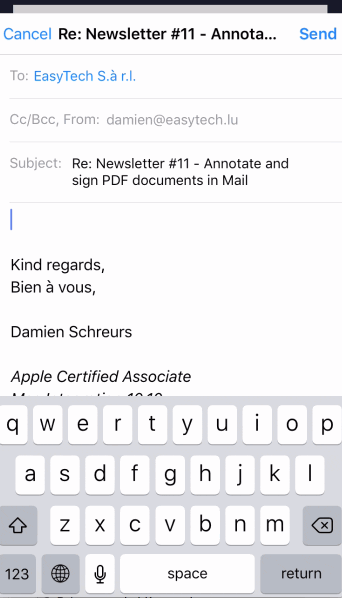In this post, I will show you how to quickly access old e-mails while composing a new one on your iPhone.
This tip is useful when you realise that you need to look up or copy/paste some information from another e-mail after you just started typing.
Please note that to take advantage of this feature, your iPhone needs to run at least iOS 9.
The trick consist in minimising the e-mail that you’re composing by swiping down on the top of the window (between "Cancel" and "Send").
While minimised, you can then:
navigate Mail's interface
find and copy what you're looking for
get back to your draft email by tapping once on the bottom part of the screen
paste the information that you need to
Neat, ins’t it!
And you, how often do you use this trick?
Please let me know in the comments below!